Collecting payments online is a feature that saves your club a whole heap of time and headaches. Today, we rolled out a series of improvements that make collecting payments through your club website even easier.
Access the Payments section of your Club Control Panel to get started with the new features.
Attach unlimited bank accounts
We recognise that plenty of community clubs have a number of bank accounts that fit specific purposes or collect for specific teams
So now, you're able to add an unlimited number of bank accounts to your Club Control Panel.
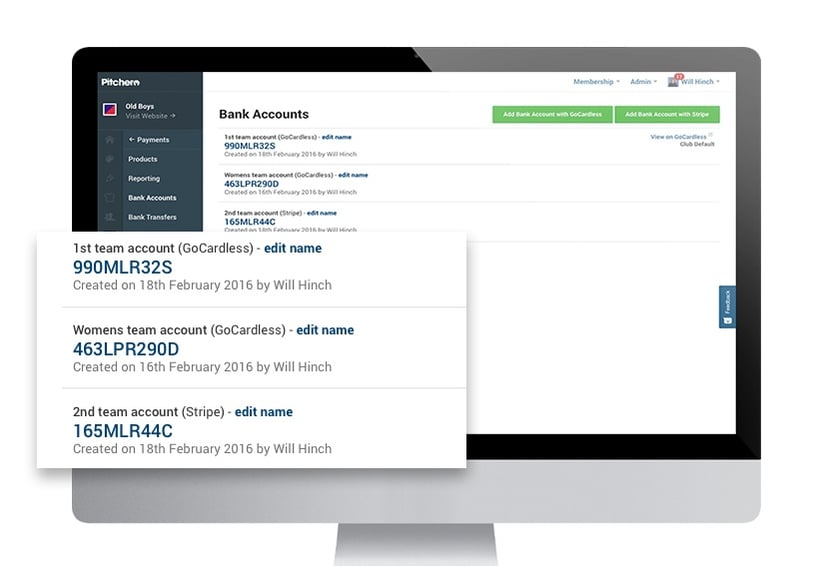
To avoid any confusion with numerous bank accounts now populating your Club Control Panel, you can distinguish between them by editing the name of each account. After you've given each account an appropriate name (an example might be the team that account is associated with), you can also select a default account to act as your club's primary bank account.
When it comes to creating a new product, you can select which bank account you'd like collected payments to link up to.


