With every cricket club's fixtures announced in preparation for the first toss of the season, it's time to make sure your Pitchero club website is taking full advantage of our integration with the ECB's Play-Cricket.com.
This provides all club, league and county websites in our network access to all of the fixtures and results as the cricket season progresses - saving officials, scorers and team managers hours of time each week.
Benefits to your website
Each time a fixture or result is added to the ECB's Play-Cricket.com platform, it is also automatically updated in our Competition Database, along with the latest league table and scorecards from the match.
This, of course, means there is a lot less hassle for club admins as you won't need to upload this information manually to your Pitchero website.
Connecting to your Club Website
As all of the fixtures have now been populated in our Competition Database, these are now visible to connect your teams in the control panel.
To associate your teams with the relevant divisions, follow these steps:
- Access the 'Teams' section of the Club Control Panel
- Select the team you wish to link up to a competition and then select 'Competitions'
- Click the 'Join Competition' button
- In the overlay, locate the division in the ones recommended and then select 'Join this competition'.
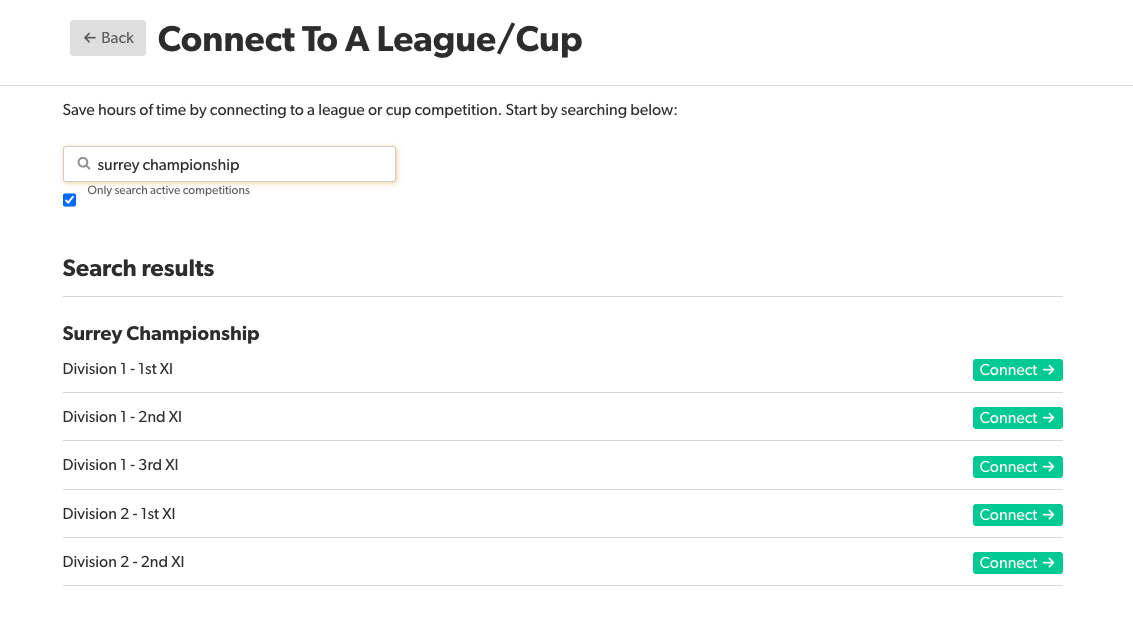
If you need any help connecting your teams to their divisions, click here for further guidance or contact our dedicated Support Team.
