Pitchero currently has 10,000 live club websites and 1.5 million users using our features.
As you’d imagine, offering support in a variety of ways to individual users, clubs and leagues is key to what we do. We take it seriously and want you all to have the best experience possible.
In this blog, we’ll signpost what support is available in different circumstances and how to get the quickest and most comprehensive answers.
Here's how to get help when you need it.
![]()
1. Use the Helpcentre
Explore the Help Centre for the most common answers to save time and get a resolution, whenever you need it.
Whether it’s updating the Pitchero Club Website or using the Manager App, we have step-by-step instructions and videos. All aspects of using Pitchero are covered.
The advantage of this route is that there’s no delay. It might be a lot simpler than you first thought and enables you to move forwards.

2. Live Chat
If your club has an Elite or Ultimate package then you can use Live Chat in your Club Control Panel.
It’s for club Webmasters and Team Admins to ask ‘quick’ questions - i.e.) How do I update the Homepage Featured Content or where is the facilities bookings feature?
Live Chat is available 9-5pm Monday to Friday. Outside of these hours, you can leave a message and we will aim to reply in 2 working days, though it often takes much less.
For anything more advanced or that might require additional questions then it’s best to start a support ticket.
 3. Support Ticket
3. Support Ticket
Starting a support ticket means your question is logged by our support team (as well as our replies) so the conversation can easily be referred to in future.
We aim to reply to support tickets within 2 working days but it’s often much sooner than that.
We understand that you want quick answers so the best way to get those is to provide as much information as possible about the problem or question from the start.
That saves you time and frustration without the need for us to ask for more information.
Website queries
If it relates to your website, it would be helpful to have:
- A clear description of the potential problem you are encountering
- A link to any pages related to the query
- A screenshot or screen recording of the potential problem you are encountering

Mobile app queries
If your query is regarding one of the apps, please provide us with:
- A clear description of the potential problem you are encountering
- Which app you are using (Pitchero Manager app, or Pitchero Club app)
- The version of the app you are using
- The device and operating system you are using
- A screenshot or screen recording of the potential problem you are encountering
4. Speak to Your Account Manager
If your club has an Elite or Ultimate package then you can book a call with your Account Manager to discuss your club website and apps.
It can be on any aspect of using Pitchero though often the focus for clubs can be setting up new features such as online payments.
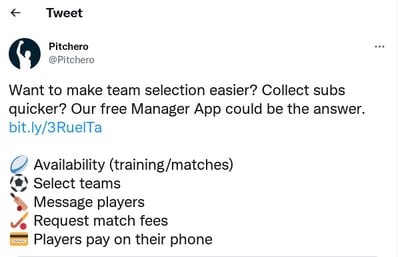
Social media
Pitchero is on Facebook and Twitter but it’s not the best route to ask support questions - because we have to pass these messages on to support anyway.
Via these social channels, we will generally signpost support@pitchero.com so miss out that step altogether to get the result you want faster.
We hope this has been a useful round-up of our support features for everyone using Pitchero.
