Individual Player Statistics
To get your website primed for the new season, we've improved how we display individual player statistics on all cricket club websites.
As well as a breakdown of batting and bowling averages, all profiles will show a dismissal overview, highlighting batting and bowling dismissals throughout the season.

You can also view player performance for all games a player was involved in, for a particular season.
The fixtures will be displayed in a list format, showing the result of the fixture and the batting & bowling performance of the player.

====================================================
How do I add player stats to my website?
You can add player statistics to any fixture you add to your Pitchero site.
To add player stats, go to the Team Information section of your control panel.
- Click "Player Statistics" for the correct team.
- Choose the fixture from the list.
- Complete the steps in order 1-5 for both home and away teams.

====================================================
How do I see player statistics on my website?
The player statistics will show in the player profile area for each player.
Player profiles are found in The Team section of your club. Simply click on a player to see their profile and statistics.
====================================================
Rain affected results
All cricket clubs can now display a rain affected result - which of course, is pretty common in the UK!
If your fixture is affected by rain, you can now adjust a teams score in the Webmaster Control Panel.
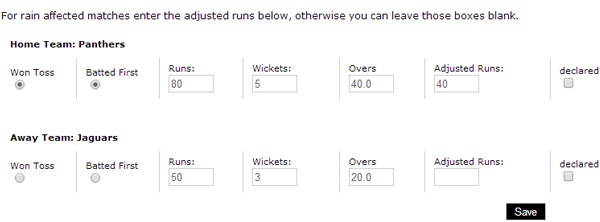
The adjusted runs will also change the result of the game to show that the winner has won due to a rain affected game.

====================================================
How do I add a rain affected result?
You can add a rain affected result for any fixture that you have added to your site.
- Go to the "Team information" section of your control panel.
- Click "Results" for the team you wish to add a result for > Find the result.
- Use the adjustments column to show the rain affected result.
====================================================
Support
Any problems please email support@pitchero.com.
A member of our support team will get back to you as soon as possible.
