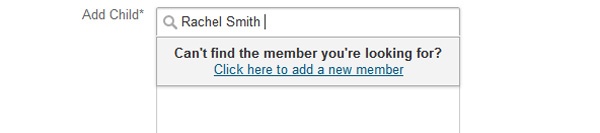
Summary
We've released a major update to the sign up form for new Parents.
With this update:
- If the child is already in the database, the parent can connect to the child membership during sign up.
- Parents can connect to multiple children during the sign up process.
- If the child is not listed in the database, the Parent can create a new Child Membership request during sign up. The Parent and Child will then be added to the database once approved.
- A Parent can submit Child information on the same sign up form and this will be stored next to the child's membership record in your database.
These updates are now live. A full break down of each update is detailed below.
=====================================================
How it works
Option 1 - Child already in database
New Parents should join the website by clicking the "Join Club Website" button on your site and completing the sign-up process as usual.
After they have selected the Parent role, they will be asked to provide additional membership information through the custom fields that you have set up.
Click here for help on adding custom fields.
The image below shows example custom fields:
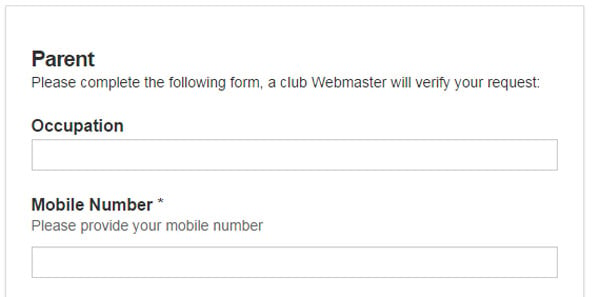
Once the Parent has complete the custom fields they are asked to "Add your children".
Using the search tool, the Parent should search the membership database for the name of their child and click on their name if they appear.
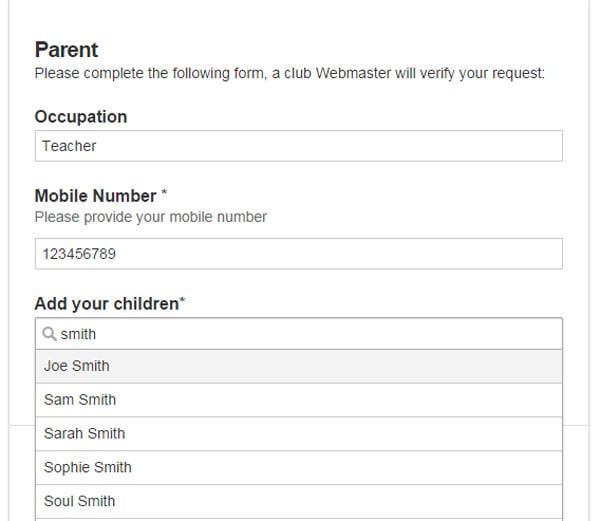
They should then complete the remaining custom fields about the child they are connecting to - this will then be stored against the child in your database.
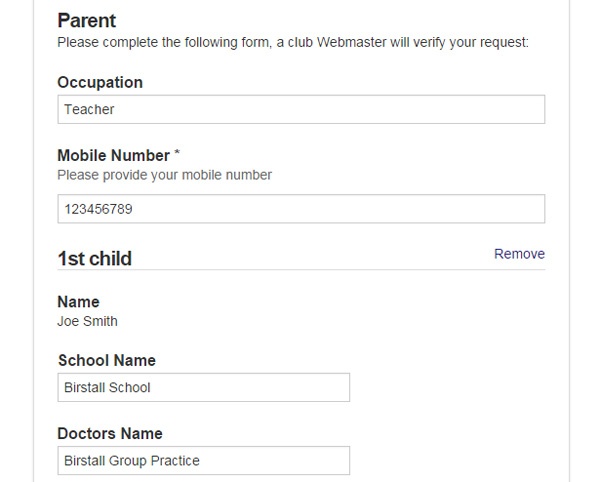
Both the Parent and child application will then come through to the membership requests section for Webmaster approval.
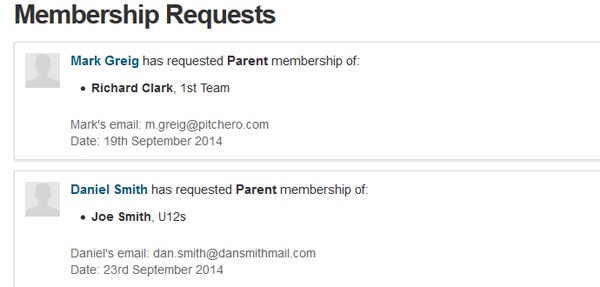
Option 2 - Child not in database
If the child is not already listed in the database, they will not appear in the drop down.
This is not a problem. The Parent should instead click "Click here to add a new member".
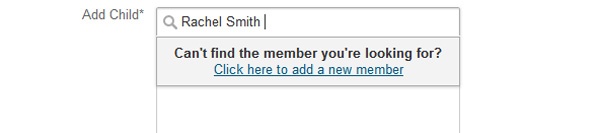
They will then be asked to provide the full name of the child and complete the custom fields attached.
The application will then show in the membership requests section as below - accepting the request will then create a new member in your database.
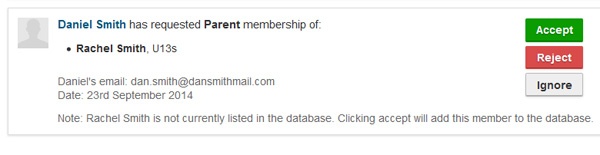
Adding multiple children
Parents can now attach their account to multiple children within the sign-up form - previously they could only connect to one at a time.
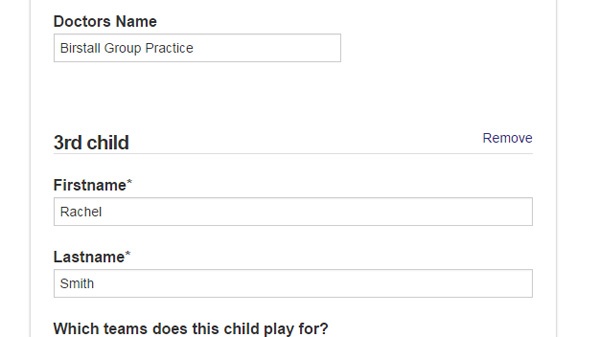
Existing Parents
Existing Parents can still add new Parent roles within the My Network section of their account.
Again, they will search for their child, if they are not listed they can choose to add this to the database.
===================================================
Feedback
As always, we welcome your feedback.
Please let us know if you've spotted any issues with this.
Thanks
PH
