The most eagerly anticipated feature in Pitchero is NOW LIVE!
We can now share the new changes that will help clubs to manage match fees and understand their finances even better.
Here’s what’s new…
Match fees now has its own section in the Club Control Panel
It used to live in Shop and Payments but feedback from clubs was that match fees and membership are handled differently and it would be helpful to split them.
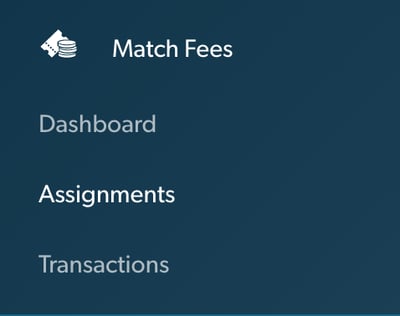
New match fees dashboard
By having its own dedicated admin area, club officials can quickly get a snapshot summary or dive into granular detail on individual transactions.
Even with one match fees product, this screen will show revenue per product and unpaid assignments.
You can also add new Match Fee products from this screen.
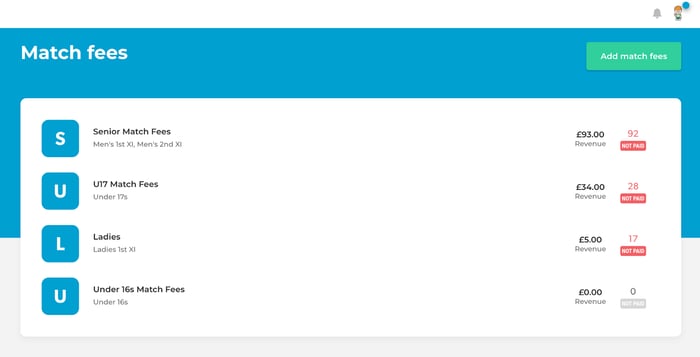
Request all payments & Advanced reporting
From the Match Fees Dashboard, you can go deeper into a specific product with the following options: Assignments, Transactions, Teams and Info.
At the product level, you can also request all unpaid payments as well as using improved search and filters.
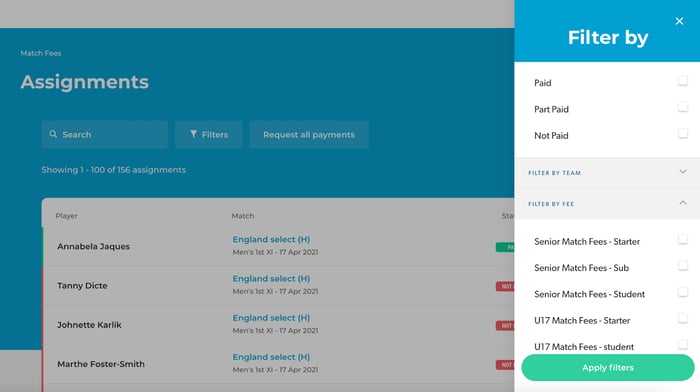
Individual transactions in full detail
On the Transactions page within Product view, all the transactions are listed with an improved slide-out with full details and the ability to delete cash payments.
You can search for specific transactions easily and export transactions per product too. The goal here has been to broaden the data available to help clubs with any area of match fees.
Edit teams or match fees details
The Teams and Info pages within the product level are the same as before, allowing you to add and remove teams to a product, or edit the match fee prices, payment provider or product name via the Info page.
Transactions Page Slide Out
The new Match Fees Transactions page has an improved slide-out giving details for paid cash, paid card and refunded transactions.
Depending on the state of the transaction, you can see:
- Date Payment Requested
- Transaction Breakdown
- Dates of Transactions
- Delete Cash Payments
- Details where a transaction covered a group of match fee payments
New Payment Tools Section
We’ve created a new Payment Tools section and moved Payment Providers and Payouts out of the Shop and Payments.
This is because these apply to both Shop and Match fees sections and need to now live on their own.
.png?width=400&name=image%20(82).png)
New Access Controls
Both Match Fees and Payment Tools will require access permissions via the Access Controls sections.
To avoid confusion, ALL users with access to Shop and Payments currently will automatically get access to both the new sections. These can then be changed by Webmasters and users without permissions can request access from the pages as normal.
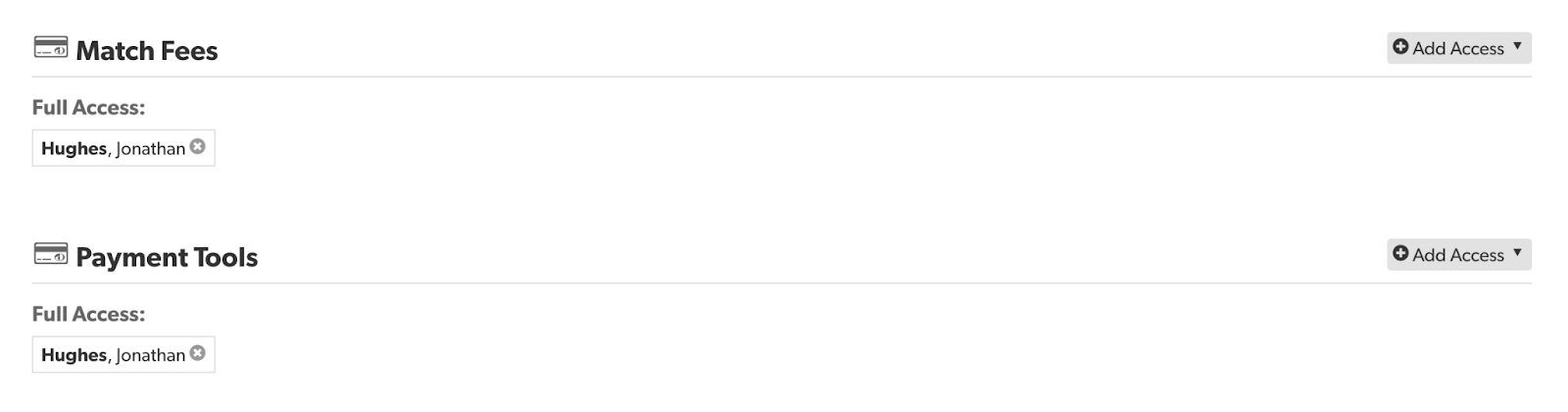 Summary
Summary
This blog post is quite an in-depth look at how match fees has been improved, what’s changed and the reasons behind it.
Are you a Webmaster or Club Admin? Have a good read and explore the new set-up.
Here’s a final summary:
- Match Fees now has its own section in the control panel.
- Payment Providers and Payouts moved to ‘Payment Tools’.
- Current Shop and Payments access holders will get permissions for both Match Fees and Payment Tools, webmasters can add and remove access.
- Match Fees Assignments and Transactions now have their own pages with improved filters, the ability to request multiple payments, delete cash payments and export match fees transaction data.
- Assigning match fees to players from matches remains the same
See the new updates in action with our live demo on Wednesday 2nd June.
Need further help?


